Wirelessly Connect Your Desktop Computer to the Internet Using a Cheap Tenda Router
I connected my old computer via WiFi using a cheap router. Before that, I had used cheap wifi dongles but they have a history of being unreliable.
After setting up the old computer in my sister’s room I had a problem. The main router is in the other room and I don’t have any long CAT6 cables to connect. I always prefer using a wired connection when it comes to connecting a desktop computer because previously I had a terrible experience using wifi cards.
In this day and age, having a computer without the internet is no fun. I had this spare mini router lying around my house. It was a Mercusys router. I had a wild idea of using this router as a wifi dongle to connect to my main wifi.
Surprisingly it worked!
The PC is connected to the router with a wire, and the router is connected to the house wifi.
It was easy to set up because when I opened the router page, it let me choose the option if I want to use this router as a repeater.
Okay, I have the internet, but how fast and reliable it is? Turns out, the speed is OK. Okay for watching YouTube videos.
So the reason for me to write this article is, I did some messing around with the power cable and I broke the Mercusys router.
Today, I ordered another router, but this time it was a Tenda router. It’s about the same size as the old one, but it didn’t have any clear instructions if I can use it as a repeater.
Googling around, I found complicated instructions. That’s why I decided to post about it.
So let me tell you how you can make your Tenda router act as a wifi receiver.
There are 4 ports in this router, one is WAN (usually this connects to the internet cable) and the other LAN ports numbered 1, 2, and 3 to connect to devices. Connect the router with your computer using 1/2/3 port.
Enter this URL: 192.168.0.1 you may also go to tendawifi.com.
The setup page does not allow you to make it as a repeater. Bummer!
Hit OK to complete setup, enter any arbitrary username or password to pass this screen.
Go to Wireless Repeating page and select the Universal Repeater option.
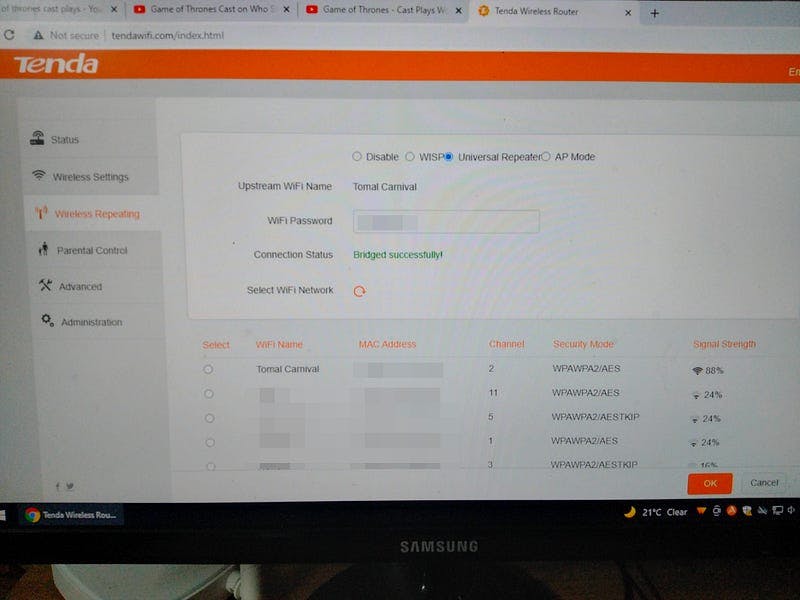
When you select the option, you will see a bunch of wifi networks. Connect to your home computer, enter the password, and hit OK.
The router will reboot and next time you will have a connection.

Now if you enter 192.168.0.1 you will go to your home router, instead of Tenda router control panel. So type tendawifi.com anytime you want to access your mini router.
The Speed is Good!
After connecting to the internet without messing with any cables, I tested YouTube and Netflix. YouTube speed is okay streaming 1080p video. It’s an old PC(2009) so I guess even if the connection supports 4K, the processor won’t be able to. But 1080p YouTube is more than enough.
Netflix is decent playing HD videos -all this with a cheap router acting as a wifi router. The router cost me less than 1,000 Taka ($10)
Good life!
